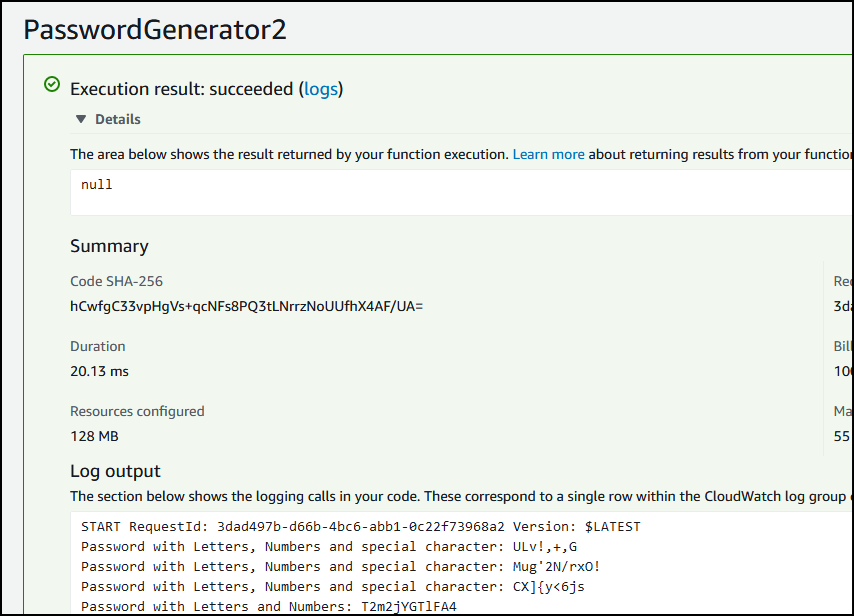Following the previous post, in this blog post, I will show you how to upload a Python function to AWS Lambda and run it.
AWS Lambda
AWS’s flagship serverless offering of AWS comes down to Lambda, which acts as the engine and platform where we upload or run our code.
The main requirement that is very important in Lambda is that our code needs to write in the form of a function, that’s it.
Once we have the function running in our environment, we need to copy it, upload it, and link it to the handler (very simple, as you will see soon).
Upload a Python Function to AWS Lambda
To get started, I will first create a Python function using the steps I showed you in the previous article.
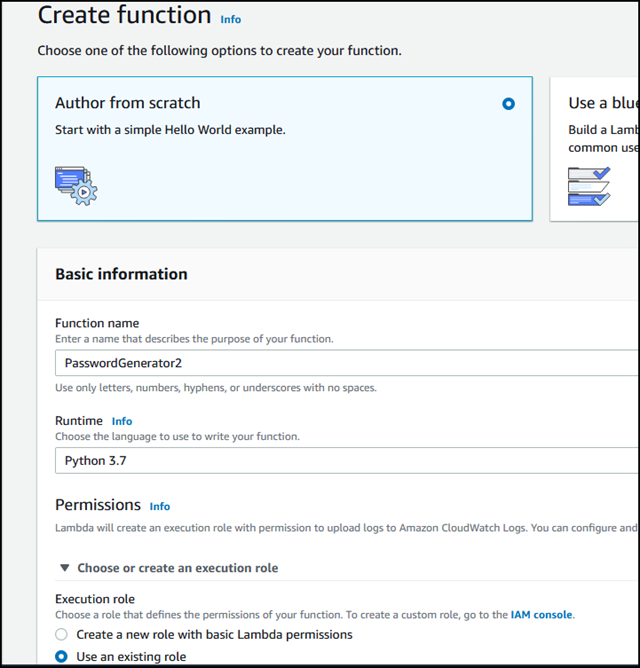
I have my Python function on my computer, as you can see below.
To upload it to AWS, I will need to zip it first.
From the Lambda page, I will use the upload option from the Code entry type Dropbox, as shown below.
As explained in the previous post, I must rename the function handler to match the file and function names.
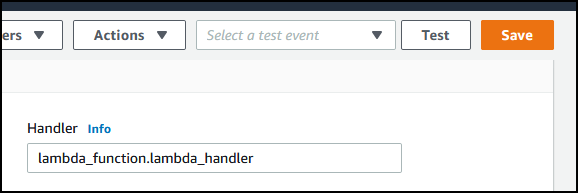
Below, you can see the correct names.

This is the correct handler name.
The final test will be configuring the test event, as shown below and running the test.
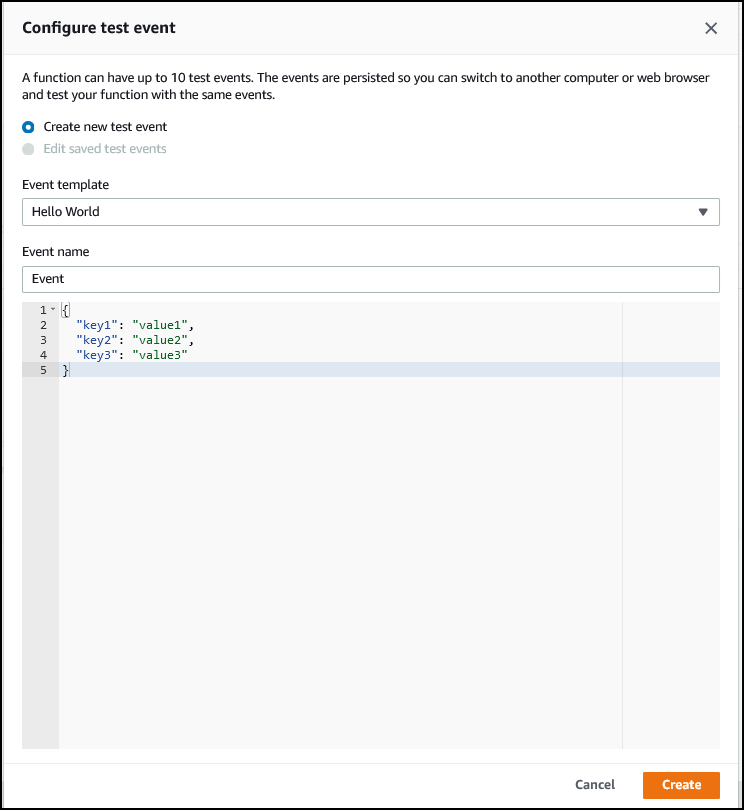
As shown below, the test worked.