In this blog post, I will show you how to start Start an AWS EC2 Instance using Python SDK.
About AWS SDK for Python
The AWS SDK for Python, also known as Boto3, is an essential tool for Python developers looking to interact with Amazon Web Services (AWS).
This SDK provides an intuitive Python interface for AWS services, making it simpler to integrate various AWS resources like Amazon S3, EC2, DynamoDB, and more into Python applications.
Install AWS Python SDK
To install the SDK, I will use the following command:
pip install boto3
Start EC2 Instance
In the code below, I am starting my EC2 instance, which is located in the Australia south-east region. The SDK will use the AWS CLI profile configured on the machine you run the code from.
Simply, change the settings in the code to reflect the instance ID and region and run the code.
import boto3
ec2 = boto3.client('ec2')
region = 'ap-southeast-2'
instances = ['i-087b3f3791a065ba6']
ec2.start_instances(InstanceIds=instances)
print('started your instances: ' + str(instances))
Below you can see the code in my VS Code console.
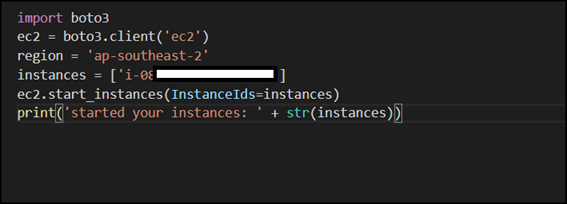
After the code run, it will take less than 3 seconds for the portal to show the new status.
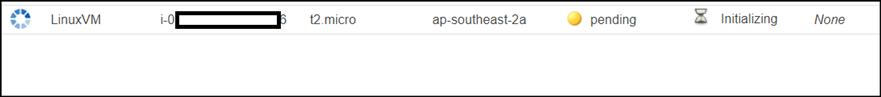
About Boto3
Boto3 supports automatic pagination, retries, and error handling, which significantly streamlines coding requirements and error management.
The SDK is actively maintained, ensuring compatibility with the latest AWS features and services.
By using Boto3, developers can write fewer lines of code to create robust, scalable, and efficient cloud-based applications, leveraging the vast capabilities of AWS directly from Python scripts.
