With the release of the new Microsoft Azure Portal there one cool feature that Microsoft haven’t migrated yet from the portal to the new and it’s the ability to use the GUI to create a new Virtual Machine from existing Image (.VHD).
Using the below github json template you could deploy an existing image In a few clicks.
https://github.com/Azure/azure-quickstart-templates/tree/master/201-vm-specialized-vhd
To start open on the link below:
https://github.com/Azure/azure-quickstart-templates/tree/master/201-vm-specialized-vhd
Click on the Deploy to Azure
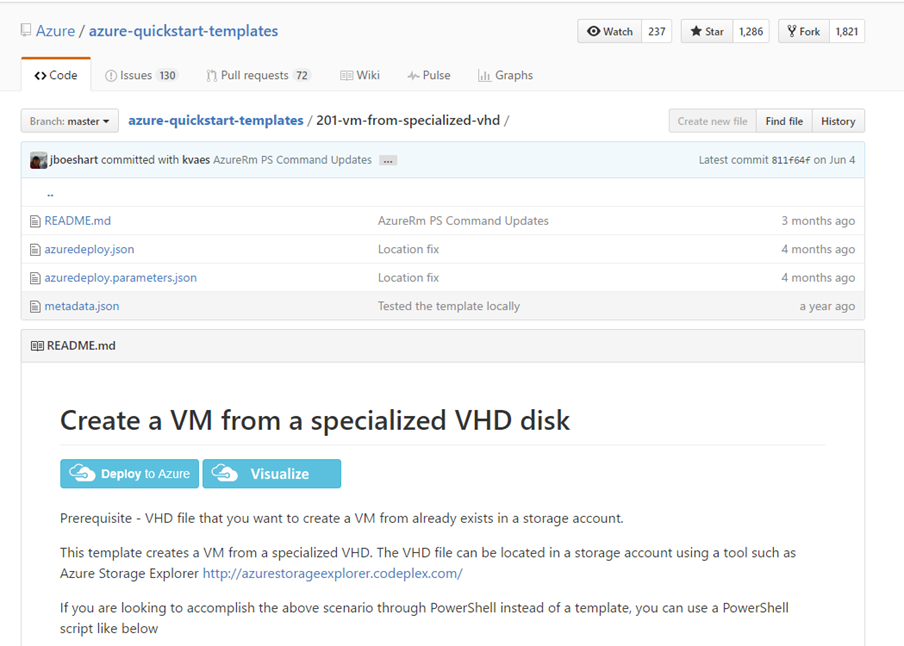
In the menu paste the Image .VHD URL, Select the VM type, Set the VM Size, select region and accept legal term
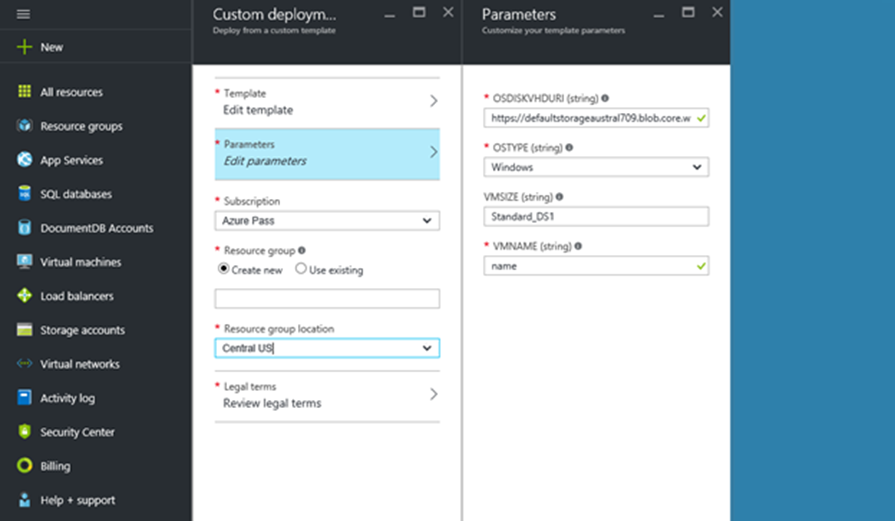
Click create and you are done
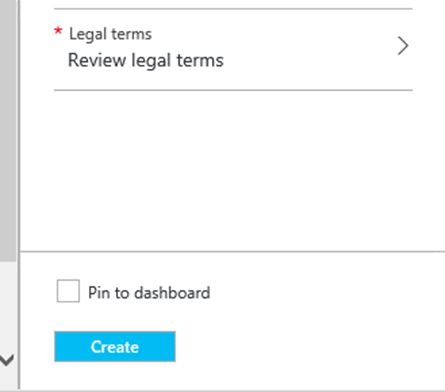
The github link is not working. Please provide an updated link thanks
All working now.
The link isn’t working again.
Link Is working again.
Hello, do I need vhd image generalized to create the new vm using the github template? after creation I can´t connect using RDP no matter if I add a security group with RDP with no restrictions, thank you for your help.
The link isn’t working again.
Github link is not working