This article will show you how to upgrade your Vmware vCenter Server 4.1 to a newer version.
In this article I’ll upgrade vCentre 4.1 U1 to 4.1 U2.
Before you start please take a backup of your vCenter Database, during the upgrade your ESXi vCenter agent will be upgraded as well.
The upgrade takes around 15-20 minutes.
First download the upgrade file from the VMware website.
Start the installation
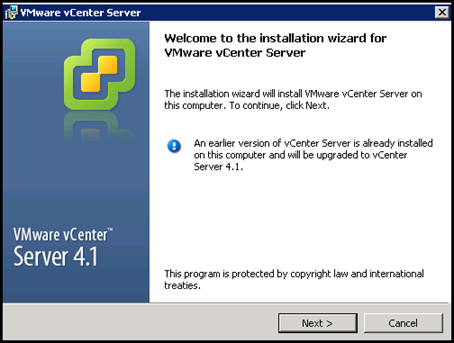
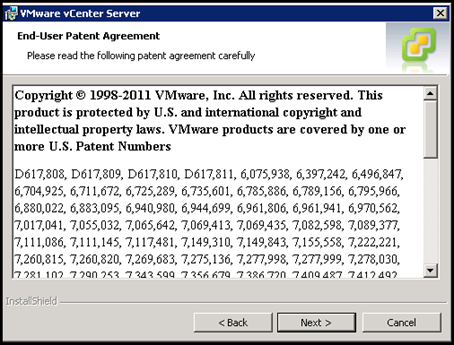
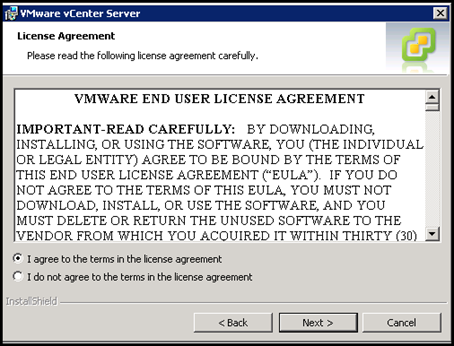
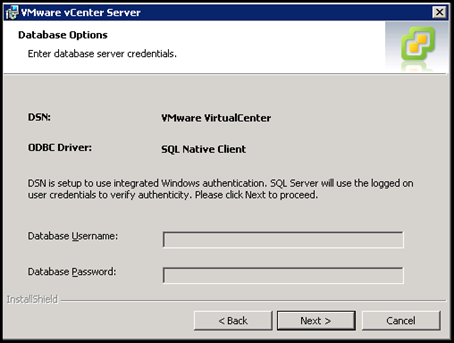
Select upgrade
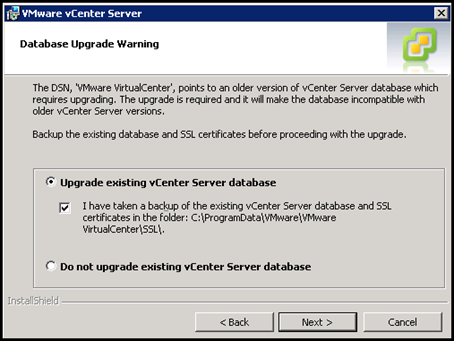
Select If you want the hosts agent to be upgraded as well.
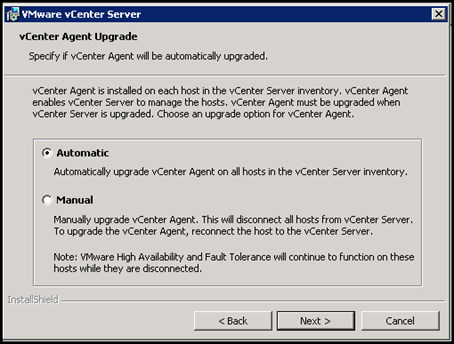
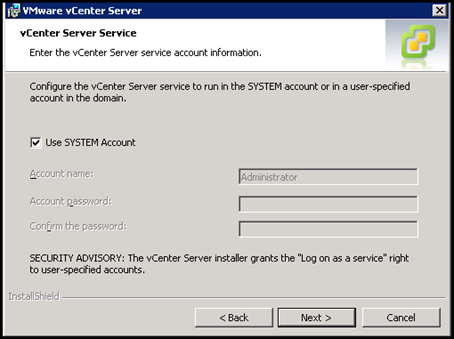 \
\
Leave this as it is
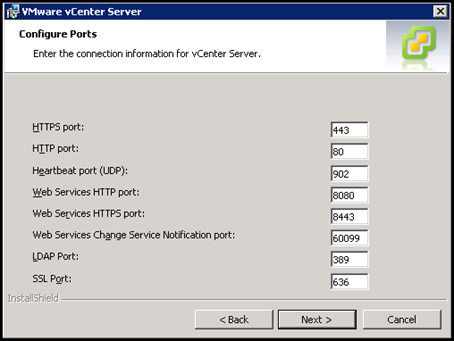
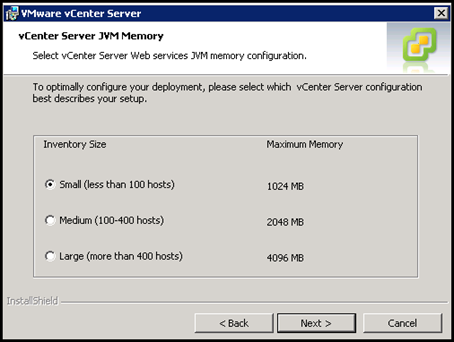
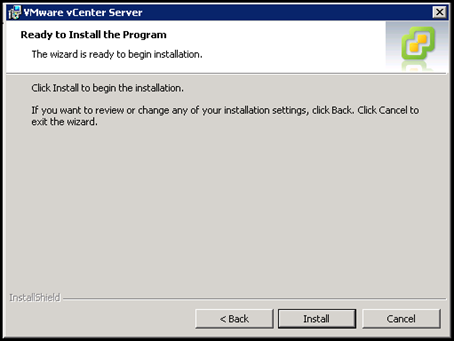
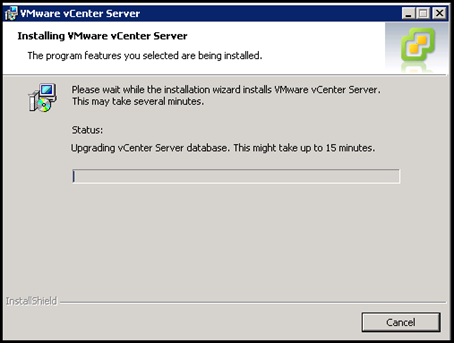
As you can see the SQL DB will be upgraded as well
1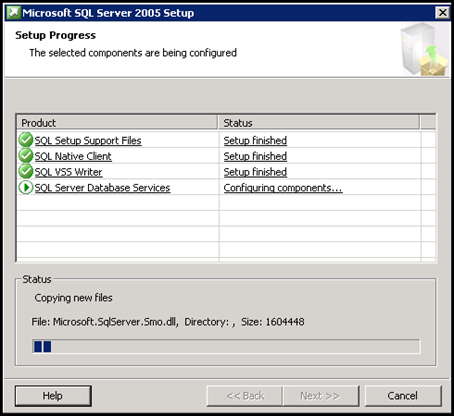
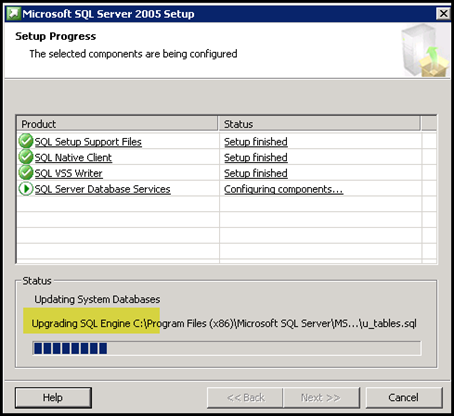
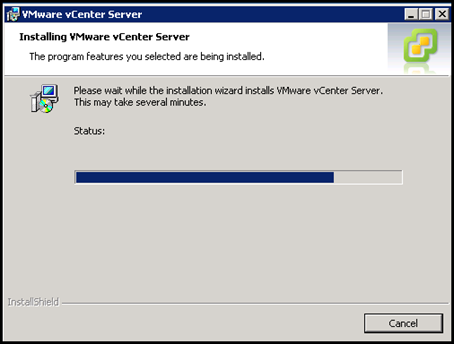
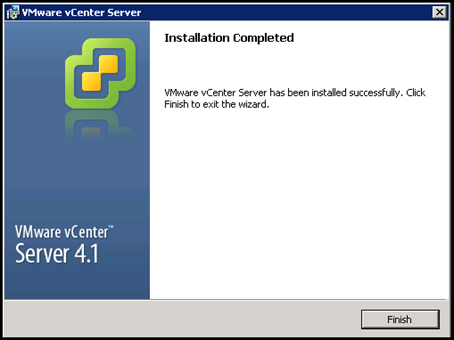
After the upgrade when you will try to log in to the server vCenter will ask you to update the Vclient.
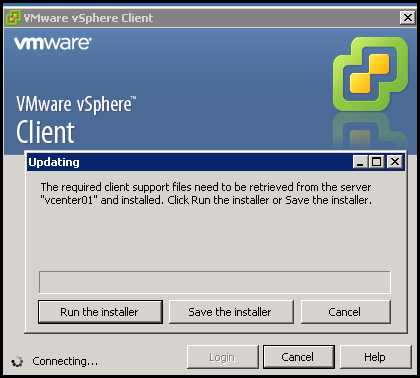
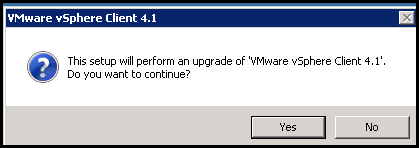
Finish the upgrade and log on the vCenter.