In this blog post, I will show you how to convert a Python console app to a Web App using Flask.
About Flask
Flask is a popular microweb framework for Python, renowned for its simplicity and flexibility.
Ideal for small to medium web applications, Flask provides developers with the tools to build robust applications quickly and efficiently.
Unlike heavier frameworks that prescribe a specific way to handle every element of your application, Flask leaves many choices up to the developer, allowing for a high degree of customization.
It supports extensions that can add application features as if they were implemented in Flask itself, ranging from object-relational mappers, form validation, upload handling, various open authentication technologies, and more.
This makes Flask incredibly adaptable to the developer’s needs, fostering a lightweight, yet powerful approach to web development.
Convert Python Console App to Web App With Flask
To install Flask, we use the following command.
pip install flask
Run Flask
Below is a basic Flask application that runs a simple Python code in the browser.
from flask import Flask
app = Flask(__name__)
@app.route("/")
def hello():
return "Hello World!"
if __name__ == "__main__":
app.run()
When we run the code, we will use the Flask webserver to view the app using our browser.
In our case, the webserver URL is.
When I click on the URL, I see my program is running.
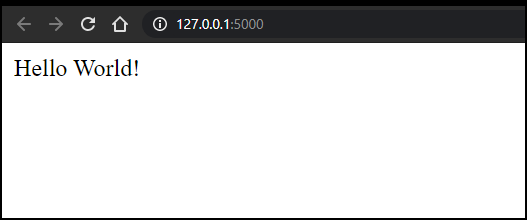
I can also use a more sophisticated example of a console app that generates a number.
Below is the code I am using.
import random
import string
from flask import Flask
app = Flask(__name__)
@app.route('/')
def rannum():
x =random.randint(500000,9000000)
y = str(x)
return y
if __name__ == '__main__':
app.run()
The result is shown below.