This blog post will show you where to find the AWS CLI profile location on a Windows 10 machine.
AWS CLI Profiles
AWS CLI Profiles are a useful feature of the AWS Command Line Interface (CLI) that allow you to manage multiple AWS accounts from a single CLI installation.
With AWS CLI Profiles, you can store your AWS access keys and secret access keys for your different AWS accounts in separate profiles, and easily switch between them to perform various tasks and operations using the AWS CLI.
This can be especially helpful if you work with multiple AWS accounts or need to share access to different AWS resources with team members or clients. To create and manage AWS CLI Profiles, you can use the AWS CLI itself or the AWS Management Console.
AWS CLI Profile Location in Windows 10
By default, when you install AWS CLI using PIP or Powershell, The CLI will keep the configuration on the credentials in the following location:
C:\Users\%username%\.aws
You can simply enter the above path in your Windows Explorer, and you will see it.
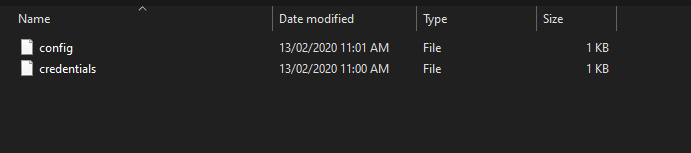
If you have multiple profiles, you will see them listed in the credentials file.
AWS CLI
The AWS Command Line Interface (CLI) is an essential tool for developers and system administrators looking to streamline their workflows and automate tasks across Amazon Web Services’ extensive platform.
By providing a direct line to AWS services from a terminal session, the AWS CLI allows users to manage their cloud resources, control multiple AWS services, and script operations right from their local environment.
With its support for batch operations, the CLI can handle a range of tasks from launching instances to managing storage and querying data, all without the need to navigate the AWS Management Console.
This versatility not only boosts productivity but also makes it easier to integrate AWS tasks into local scripts and server automation processes, making it a critical component in the toolsets of those managing complex cloud infrastructures.